The Hidden Features of Google Earth: Tips and Practical Tricks
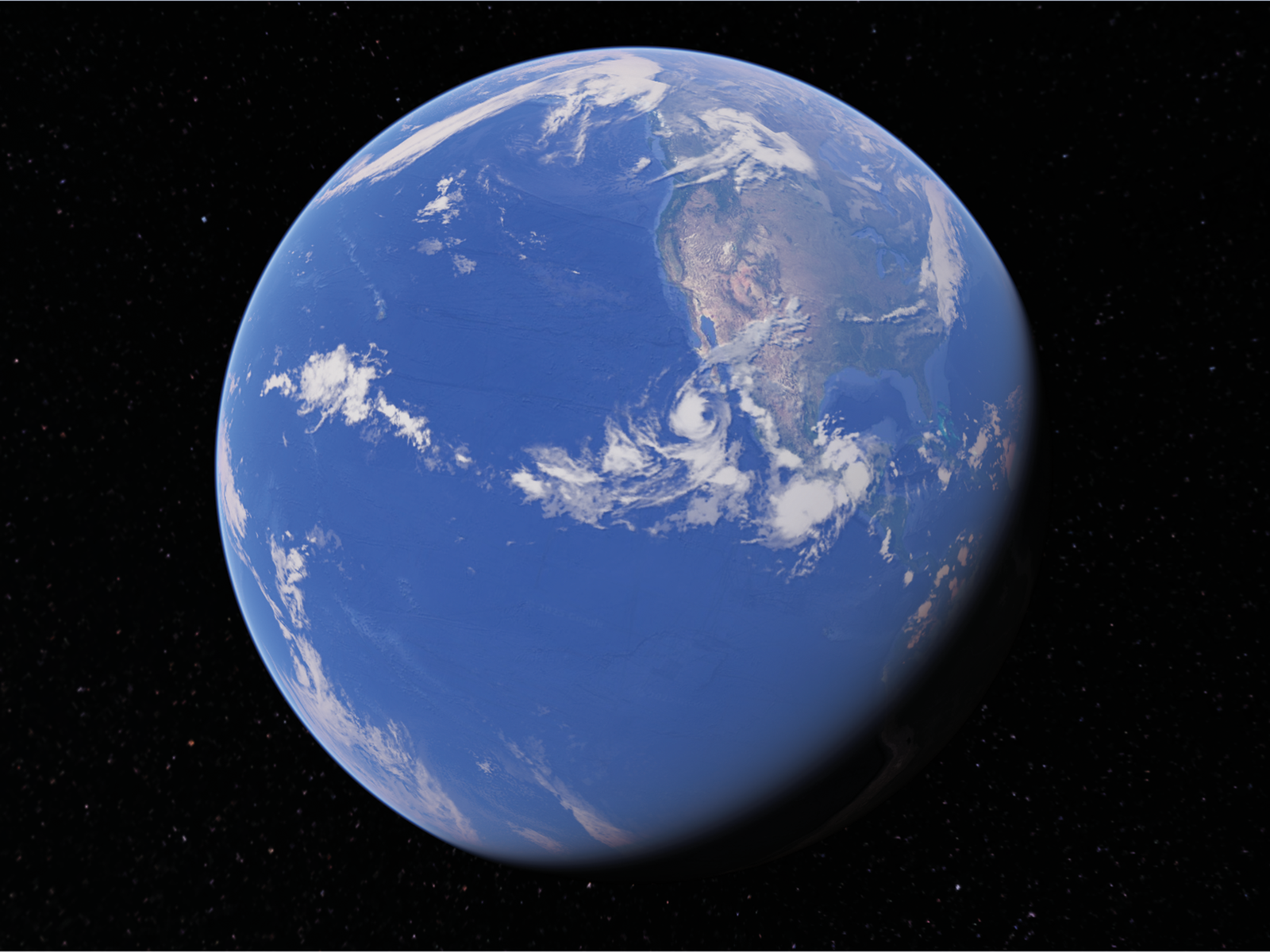
You’ve probably used Google Earth to find an address or take a virtual stroll down the streets of your next vacation spot. But deep within this digital globe, which many of us have only scratched the surface of, lie incredible features waiting to be discovered. In this article, we’ve compiled the Google Earth tips, hidden modes, and practical tricks that will transform you from a casual user into a master explorer.
1. Time Travel is Possible: Historical Imagery and Timelapse
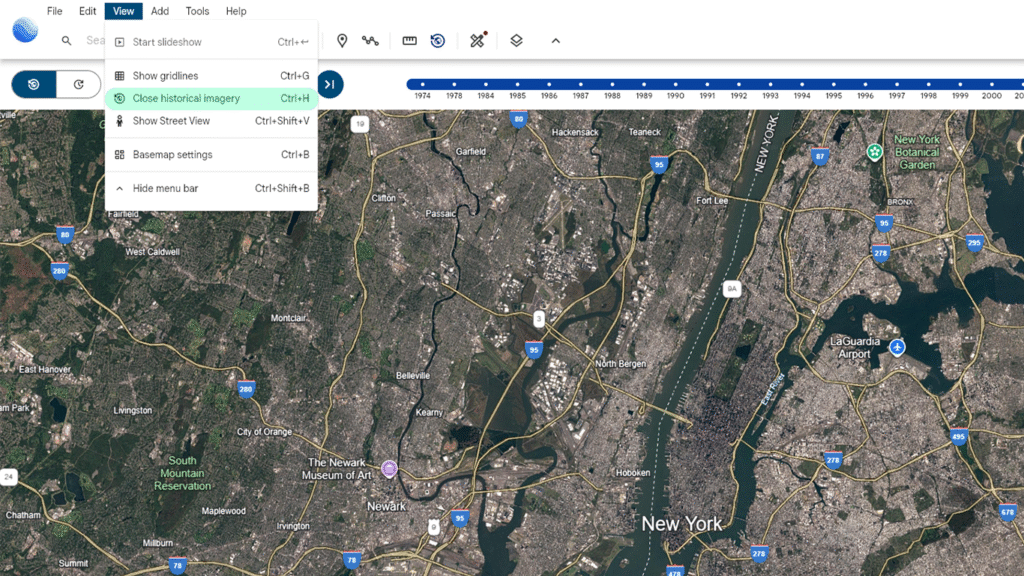
Have you ever wondered what the land your house sits on looked like 20 years ago, or how a city transformed into a massive metropolis over the years? With “Historical Imagery,” one of Google Earth’s most fascinating features, this is possible.
This feature allows you to witness the change in regions by examining satellite images from 1984 to the present on a timeline. The Timelapse feature, in particular, stunningly reveals how forests have disappeared or cities have grown by allowing you to watch this change as a sped-up video.
How to Use:
- Google Earth Web: Navigate to a location of interest. Use the shortcut Ctrl + H (Windows) or Command + H (Mac), or click on the “View” menu and select “Show Historical Imagery.” You can then use the time slider that appears on the screen to go to any year you wish.
2. Take the Pilot’s Seat: The Hidden Flight Simulator
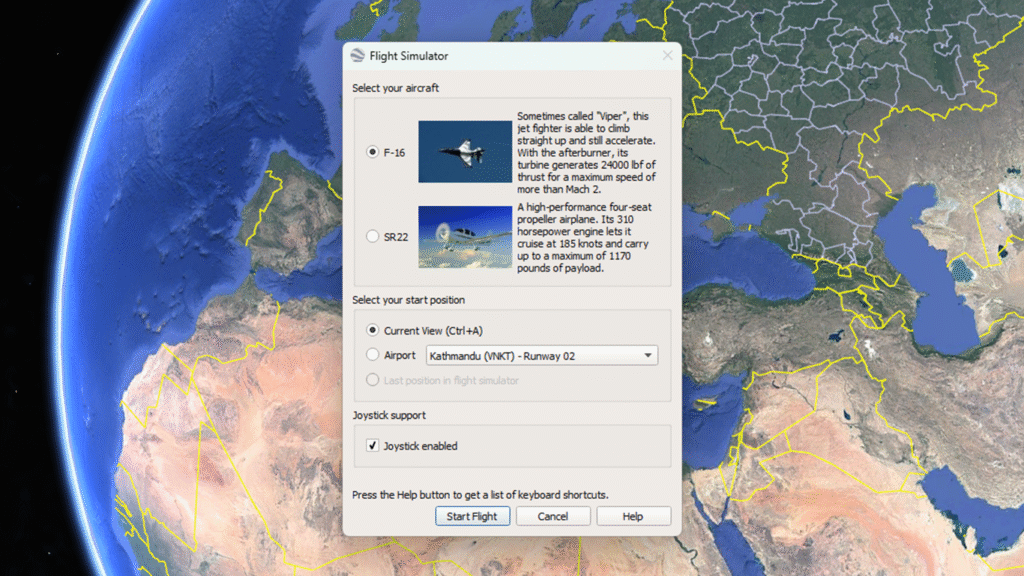
Here is one of the best-kept secrets! Google Earth Pro, the desktop version of Google Earth, contains a hidden flight simulator. You can choose either an F-16 or a propeller SR22 aircraft and take off from anywhere in the world, soar over cities, or fly through majestic mountains.
This isn’t just a game; it’s a fantastic way to experience geography from a completely different perspective.
How to Access:
- Open Google Earth Pro.
- Press Ctrl + Alt + A (Windows) or Command + Option + A (Mac) on your keyboard.
- From the window that appears, select your aircraft and starting location to begin your adventure.
3. Measure the World: Distance and Area Calculation
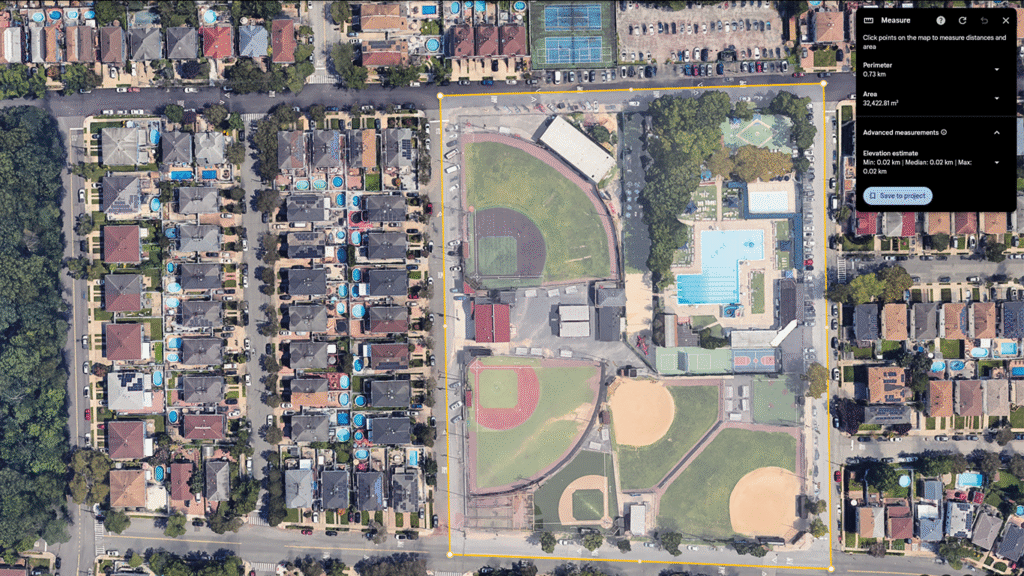
Are you curious about the size of a piece of land, the straight-line distance between two cities, or how far you’ll walk on a trail? Google Earth offers you a professional measurement tool for this.
How to Use:
- Start the measurement tool by clicking the ruler icon in the top menu. You can easily calculate the distance by selecting points on the map, or the surface area of a region by outlining it. This feature is invaluable for hobbyist land surveys, creating hiking routes, or simply for measurements born out of curiosity.
4. Create Your Own Maps and Stories
Google Earth allows you to go beyond being a passive observer and create your own adventures. With the “Projects” feature, you can build your own maps. You can plan a vacation itinerary, add placemarks to specific locations, draw lines and shapes, and even add your own notes, photos, and videos to each point.
This tool is especially priceless for students and researchers creating presentations and visual stories.
How to Use:
- In Google Earth for Web, click the “Projects” icon in the left menu and start writing your own story with the “Create New Project” option.
5. Try Your Luck: “I’m Feeling Lucky”
A perfect feature for indecisive explorers! The dice icon in the web version of Google Earth takes you to a random, interesting point on the globe with a single click. This way, you can discover an island you’ve never heard of, a historical ruin, or a natural wonder. Every click is a new surprise and a new adventure.
How to Use:
- In Google Earth, click on the “Search in Google Earth” search bar in the top menu and discover interesting places with the “I’m Feeling Lucky” option.
6. Not Just Earth: Explore the Sky, Moon, and Mars
Don’t let your explorations be limited to Earth. In Google Earth Pro, you can switch between Sky, Moon, and Mars by clicking the planet icon in the top menu.
- Sky Mode: Discover constellations, galaxies, and nebulae.
- Moon and Mars Modes: Roam the surfaces of these celestial bodies, see the landing sites of the Apollo missions, and follow the routes of the latest rovers on Mars.
Bonus for Explorers: Surprising and Mysterious Coordinates
Google Earth is also like a treasure hunt for finding interesting and mysterious places around the world. Here are a few clues for you:
- The Aircraft Boneyard (32°08’59.96″ N, 110°50’09.03″ W): A massive area in Arizona, USA, where thousands of retired aircraft are stored.
- Guitar-Shaped Forest (-33.867886, -63.987): A giant guitar created in Argentina by a farmer who planted thousands of trees in memory of his late wife.
Google Earth is a universe full of secrets waiting to be discovered. With these tips and hidden features, you can now embark on your own adventures as a digital explorer.
Are you ready to rediscover the world?